Process的產生
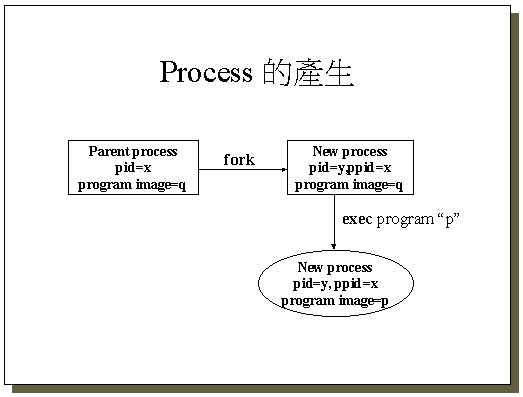
Chapter 8 Controlling Processes(控制行程)
◎What is
Process
UNIX中Pocess代表一個具有獨立記憶空間、可單獨運作的”工作程式”(Program),每一件系統或User的工作均由各種不同的process完成之
◎Why Process
UNIX中,很多resource的管理,必須藉由process的控制來完成
◎Process ID
UNIX每一個程序都有一個唯一的識別代號,我們稱之為程序代號(process id or pid)
◎How Process
Works
每一process在必要情況之下由其Parent
Process產生,完成工作之後會自動釋放所有佔用的系統資源,結束並離開系統。
|
Process的產生 |
fork-and-exec是UNIX中所有process運作的模式。系統bootup的時候,第一個被執行的process(程式),其pid為1;經由fork-and-exec程序,啟動各個必要的process,而形成一個功能完整的作業系統。
±
fork是UNIX一個系統呼叫(system call),process fork時,會複製一個跟自己完全一模一樣的process (with different pid),並利用系統呼叫完成之傳回值,來區分parent process 與child process,而分別賦予child process不同的功能。
process於程式執行過程中,利用exec執行另一不同的程式,這個程式並且會完全取代原有程式(with the same pid)。
Process的結束
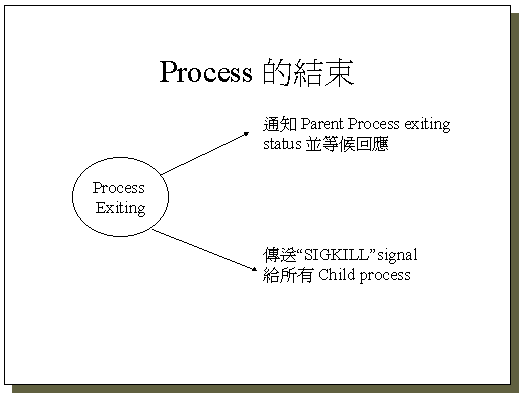
process及child process。
如果因某些原因,parent process在其結束前即已不存在,此 process即成為所謂的Zombie process(or defunct process),無法正常結束。
Child process通常會隨著parent process結束而結束,因此手動結束process “init”(系統第一個啟動的process, pid為1),將會造成系統當機。(目前大部分的UNIX作業系統會禁止你手動停止init的執行)
◎Process的管理相關指令
1. Monitor Proces with Command : ps
You can always monitor process information
currently running in the system, which including: process owner , CPU usage
, memory(real & virtual) usage, command name, PID(Process ID) etc.
Monitor Process whith "ps"
[root@nmc ~]#
ps
[root@nmc ~]# ps aux | more
[root@nmc ~]# ps aux --sort:pid | more
|
||||||||||||||||||||||||||||||||||||||||||||||||||||||||||||||||||||||||||||||||||||||||||||||||||||||||||||||||||||||||||||||||||||||||||||||||||||||||||||||||||||||||||||||||||||||||||||||||||||||||||||||||||||||||||||||||||||||||||||||||||||||||||||||||||||||||||||||||||||||||||||||||||||||||||||||||||||||||||||||||||||||||||||||||||||||||||||||||||
ps
各欄位意義
USER: Username of the
process owner
PID:
Process ID
%CPU: CPU time/elapsed
time
%MEM: Fraction of system
memory consumed
SIZE: Virtural memory used
(K)
RSS: Real memory used
TTY: Terminal port
associated with process
STAT: Process state
R Running
S Sleeping
I Idle
Z Zombie
START: Time or date
process started
TIME: Total CPU time used
COMMAND: Command line
being executed
程式名稱最後一個字是 d 者, 表示是 daemon 伺服程式. 如
inetd, httpd, nfsd, named
2. pstree -- 顯示執行程序的樹狀結構
指令對程序名稱相同者會自動合併, "|-httpd---3*[httpd]" 表示有 3 個 httpd 程序在系統中。
3. kill pid -- 結束 Process 的執行
| PID | TTY | TIME | CMD |
| 19325 | pts/0 | 00:00:00 | login |
| 19413 | pts/0 | 00:00:00 | su |
| 19414 | pts/0 | 00:00:00 | tcsh |
| 19442 | pts/0 | 00:00:00 | ps |
| 19443 | pts/0 | 00:00:00 | awk |
[root@test /root]#
kill 19443
◎背景執行程式
程式執行不一定要在螢幕前進行,可以用背景程式管理的指令來達成目的,如 &, bg, fg, jobs等.
1. &
語法: [root@test/root]# command &
Example: [root @test /root]#find / -name test & <==將該執行程序丟到背景執行
2. jobs
說明: 使用 jobs 就可以知道背景中執行的工作項目有那些.
Example: [root @test /root]#jobs
[1]+ Stopped find / -name test & <==顯示有一個工作在背景下,狀態為停止。3. fg
說明:將背景中的指令移到螢幕前來動作
Example: [root @test /root]# jobs
[1]- Running find / -name test &
[2]+ Stopped vi test
[root @test /root]# fg %14. bg
說明:將背景中的程式由 stopped 變成 Running
Example: [root @test /root]#jobs
[1]- Stopped find / -name test &
[root @test /root]# bg %1
[root @test /root]# jobs
[1]- Running find / -name test &
◎Monitor Proces with Command Utility
: "top"
- 一個免費的工具軟體
(top is not a standard UNIX Command)
[root@nmc ~]# top
3:56pm up 53 days, 22:03, 1 user, load average: 0.00, 0.00, 0.00
60 processes: 59 sleeping, 1 running, 0 zombie, 0 stopped
CPU states: 0.7% user, 1.9% system, 0.0% nice, 97.2% idle
Mem: 128144K av, 124852K used, 3292K free, 60620K shrd, 82020K buff
Swap: 104412K av, 452K used, 103960K free15784K cached
PID USER PRI NI SIZE RSS SHARE STAT LIB %CPU %MEM TIME COMMAND 19512 root 15 0 860 860 664 R 0 2.9 0.6 0:00 top 1 root 0 0 472 472 400 S 0 0.0 0.3 0:04 init 2 root 0 0 0 0 0 SW 0 0.0 0.0 0:00 kflushd 3 root 0 0 0 0 0 SW 0 0.0 0.0 0:10 kupdate 4 root 0 0 0 0 0 SW 0 0.0 0.0 0:00 kpiod 5 root 0 0 0 0 0 SW 0 0.0 0.0 0:01 kswapd 319 bin 0 0 412 400 320 S 0 0.0 0.3 0:00 portmap 333 root 0 0 0 0 0 SW 0 0.0 0.0 0:00 lockd 334 root 0 0 0 0 0 SW 0 0.0 0.0 0:00 rpciod 343 root 0 0 520 516 428 S 0 0.0 0.4 0:00 rpc.statd 396 root 0 0 472 468 376 S 0 0.0 0.3 0:05 syslogd 405 root 0 0 616 612 304 S 0 0.0 0.4 0:00 klogd 419 nobody 0 0 552 540 428 S 0 0.0 0.4 0:00 identd 422 nobody 0 0 552 540 428 S 0 0.0 0.4 0:00 identd 423 nobody 0 0 552 540 428 S 0 0.0 0.4 0:00 identd 425 nobody 0 0 552 540 428 S 0 0.0 0.4 0:00 identd 426 nobody 0 0 552 540 428 S 0 0.0 0.4 0:00 identd
| q | Exit "top" |
| u username | Monitor Process Belongs to username |
| k | kill Process specified |
| h | "top" Online Help |